Creating an Advisor Account
Each institution must have at least one financial aid certifying advisor and one study abroad certifying advisor registered in the Gilman Advisor Portal in order to certify student applications.
Two Ways to Register:
- Existing advisors can add new advisors at their institution via the Advisors tab of the Advisor Portal.
- Select “Add Advisor”
- Input the First Name, Last Name, Institution Email Address, Role, and Message for the new advisor
- Click “Send Invitation”
- Invited advisor receives invitation email and completes form
- Existing advisor or Gilman staff verifies Invited advisor
- Invited advisor will receive an email confirmation of their verified account
- Verified advisor will receive a set up user email via Okta to complete registration
- If no advisors exist at your institution, contact Gilman at gilmanadvisors@iie.org to initiate the account creation process.
How to Verify:
There are 2 ways for your account to be verified before you can view and certify student applications.
- An already-verified advisor from your institution can log into the Gilman Advisor Portal and verify your account on their Advisors tab.
- Gilman staff can verify new accounts created within 2 business days upon review.
Each institution must have at least one financial aid certifying advisor and one study abroad certifying advisor in order to certify student applications.